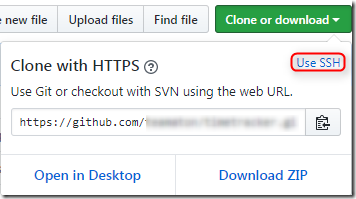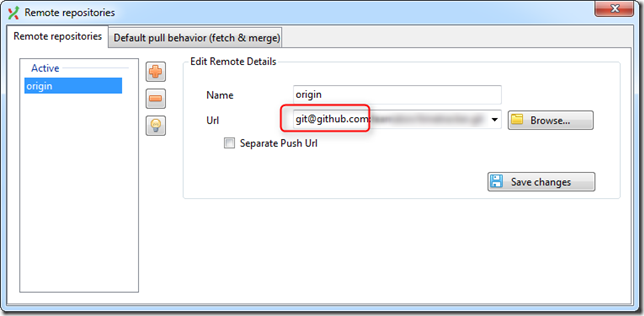Git Extensions: no need to enter password
August 14. 2017 0 Comments
Today something weird happened: When pulling from one specific repository Git Extensions prompted me for my github login (it did not do that for other repositories). After searching a bit online I came to the solution that I may have used a different URL for cloning. There are two possibilities:
Using “HTTPS” you will have to enter login and password every time you interact with the remote repository. Using “SSH” will allow Git Extensions to use the private/public key pair you created (and which were used for the other repositories.
To change the settings in Git Extensions go to “Repository” menu –> “Remote repositories…”. There you can change the Url:
After that everything worked as expected.