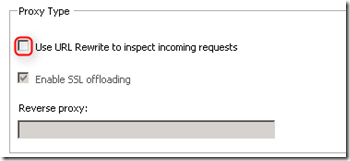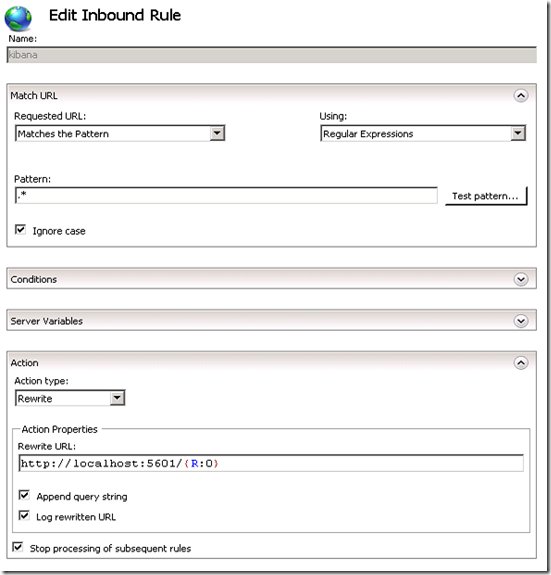Expose localhost traffic securely through IIS
We recently installed kibana (and ElasticSearch and a log parser) to better analyze the error logs of all discoverize portals. Not wanting to log into the server where kibana resides, we wanted to access it via browser.
But how do I route an external request to http://localhost:5601 and return the response?
First, I tried the steps in this installation documentation for kibana. After that I could connect to kibana via browser from an external computer. Yet somehow all other subdomains which were also hosted on that server responded with the kibana application, not with their respective sites. I removed the specific proxy type again:
Then I came about a post about routing ElasticSearch through IIS. I created a URL Rewrite inbound rule only for the kibana site:
That was it. Of course the site is secured via SSL, but the SSL configuration was easy.